
This item has 0 required items.
Please make sure to go back to the
required items tab on this detail page to download
all required items.
Download All with One Click
VIP Members can download this item and all
required items in just One
Click. Start your VIP membership for as low as
$3/Month.
Created for: The Sims 4
Completely Empty Oasis World will replace your Oasis Springs world when you install it.
In my new Completely Empty Oasis World there's now 21 empty lots that I changed to all residential lots with no Sim population.
AND NOW , IT IS YOUR BLANK CANVAS TO CREATE YOUR OWN WORLD IN !!
All your CC and MODS , Sims in the Gallery, Screenshots, Game Settings and Custom Music files in your GAME will STILL SHOW UP , undisturbed !!
THIS FOLDER will only replace the EA Oasis Springs World.
Everything your in current Oasis Springs world like your sims, lots, collections, progress, etc,. will be gone.
So make sure you have a backup saved !! THEN Make DOUBLE SURE .
Short URL: https://www.thesimsresource.com/downloads/1316576
ItemID: 1316576
Filesize: 4 MB
NO CUSTOM CONTENT JUST BRAIN CELLS BURNING OUT, AND COFFEE
All cc and mods in Mods folder, Sims that show up in the Gallery, Screenshots, Game Settings and Custom Music files will STILL SHOW UP , undisturbed, this "Completely Empty Oasis World" will only replace EA Oasis Springs World.
How To Install Completely Empty Oasis World to replace EA Oasis Springs
---------------------------------------------------------------------------------------------------------
BACKUP !!!
PLEASE BACK UP YOUR SAVE FILES
Copy the your Document/Electronic Arts/The Sims 4 /Saves folder to your desktop...
RIGHT CLICK on it and Rename it as " Backup Saves "
(without the quotes )
---------------------------------------------------------------------------------------------------------
Make a new Folder on your desktop and name it "Saves"
Download this file from TSR
Click the green DOWNLOAD link here at TSR to save the .zip file(s) to your computer.
Then Extract the downloaded file.
{Use 7 zip (its free here )
http://www.7-zip.org/download.html (for Windows)
Once you have extracted the ZIPPED folder : Cut and paste all files into your NEW SAVES FOLDER on your Desktop
Cut that NEW SAVES Folder you just made on your Desktop, and paste it where the old one was, replacing it.
HERE >>>>
Windows XP:
Documents and Settings(Current User Account)My DocumentsElectronic ArtsThe Sims 4_________
Windows Vista/7/8/8.1:
Users(Current User Account)DocumentsElectronic ArtsThe Sims 4_________
Now you will find your new "Completely Empty Oasis World " when you restart your game, and choose Oasis Springs !
When you SAVE a new game with this Completely Empty Oasis World,
and open that saved game later, your world will be just as YOU created it !!
-----------------------------------------------------------------------------------------------------------------------------------------------------------------------------------
EXTRA INFO :
To create new households, like usual, you can click on empty lot to give you the option.
You can also bring any Sim from the Gallery and move them in to an empty lot.
I made all the lot names "." to get rid of the EA names.
You can rename them and also change them to be whatever lot TYPE you like in build mode, Park, Lounge, Bar Gym, etc...
To change the lot NAMES and lot TYPES , you can click the information button, in build mode and re name them as YOU like !
The hidden lot can still be still accessed from his Completely Empty Oasis World,
You can access it when you visit the 50x50 lot in middle of world.
Please Post Screenshots up on Facebook / Twitter and show me what you made from this !
lareinedubois.tumblr.com www.facebook.com/lareine.dubois Twitter @LaReineDubois
Credits: lareinedubois.tumblr.com www.facebook.com/lareine.dubois Twitter @LaReineDubois
- Value: 457600
- Furnished: Fully
- Decorated: Throughout
- Stories: 1
- Lot Size: 50x50
This Creation requires what's listed below in order to work properly.












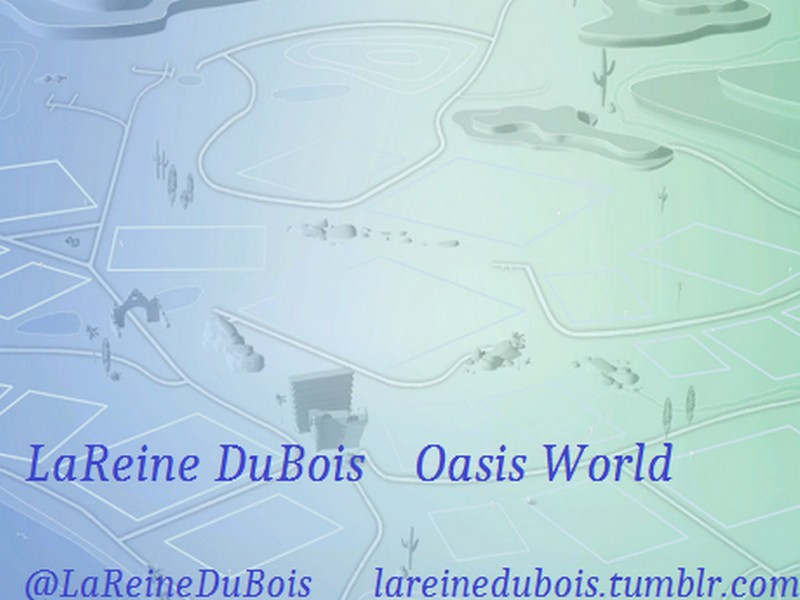
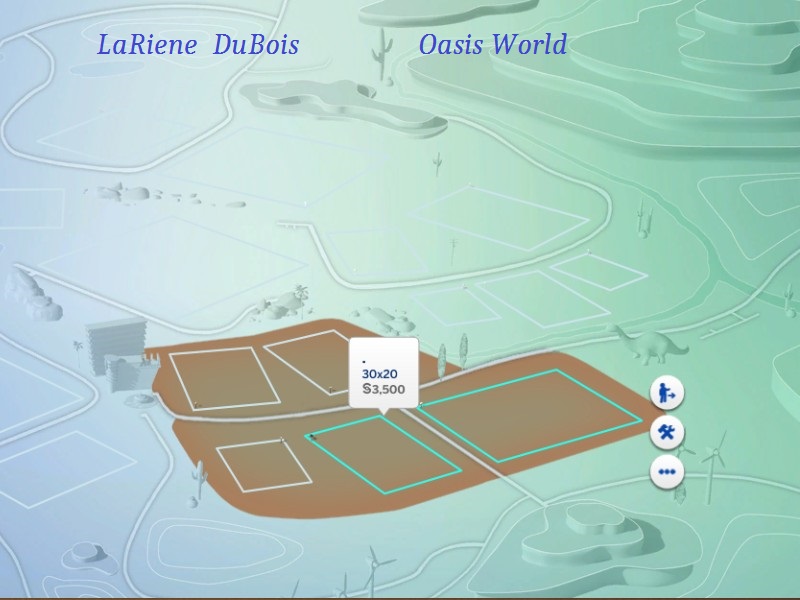



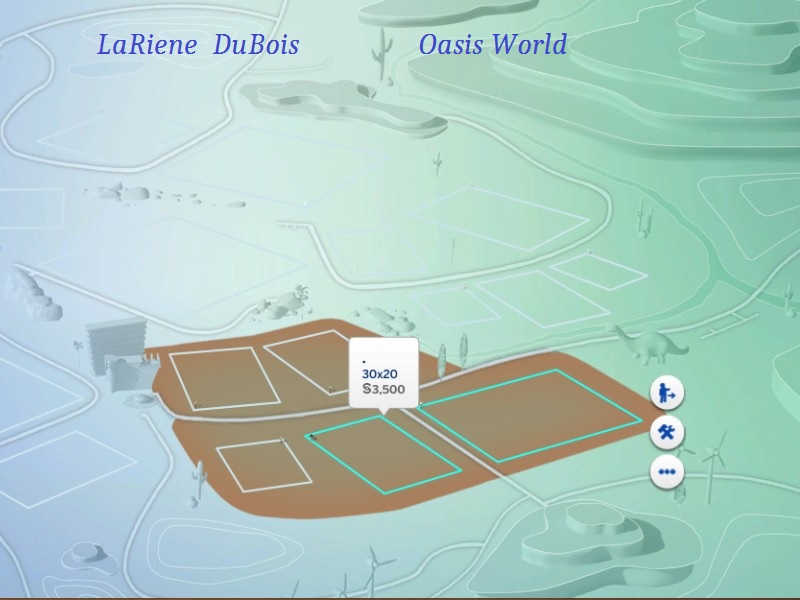







 Load more Comments
Load more Comments










 Limited Time Offer
Limited Time Offer
 For a limited time only, we’re giving away a free
For a limited time only, we’re giving away a free 







