
This item has 37 required items.
Please make sure to go back to the
required items tab on this detail page to download
all required items.
Download All with One Click
VIP Members can download this item and all
required items in just One
Click. Start your VIP membership for as low as
$3/Month.
Created for: The Sims 4
This Creation has Requirements - Click here to show them
Hello simmers!
This is Ebony Evans, She was quite the sweet hearted girl in 1712, until...One dark night she was rushing home after dozing off under a large oak tree - being late was frowned upon by her strict father.... When all of the sudden!!
*pause for effect*
A tall dark (and handsome) Vampire named Count Vincent Clock emerged from the pitch darkness. This man was well known to the village folk as one to be wary of. Ebony was entranced whilst looking into those grey and striking eyes and could not move. Vincent took this opportunity to envelop his prey - turning her into one of his kind - forever more.
Ebony is quite the modern stylish girl - Having spent quite some time (300 years in fact!) developing herself.
She thinks it's about time she overthrew the Vampire clans and became the Master Vampire. (it's taken a pretty long time to come to this conclusion though!)
You will need the Vampires Game Pack Installed to play this sim correctly.
**Lifetime wish**
Master Vampire
**Traits**
Bookworm, Snob, Gloomy
---------------------------------------------------------------------------------------------------------
Please see the creator notes for all listed CC
---------------------------------------------------------------------------------------------------------
Expansions I have installed:
*Cats and Dogs
*City Living
*Dine Out
*Get together
*Get to work
*Outdoor retreat
*Parenthood
*Spa day
*Vampires
Stuff Packs:
*Backyard Stuff
*Bowling Night Stuff
*Cool kitchen stuff
*Holiday Celebration Pack
*Kids Room Stuff
*Luxury party stuff
*Movie Hangout Stuff
*Perfect patio stuff
*Romantic Garden Stuff
*Spooky stuff
*Vintage Glamour Stuff
---------------------------------------------------------------------------------------------------------
A big thank you to the community members for the cc listed.
---------------------------------------------------------------------------------------------------------
Let me know what you think of her!
Short URL: https://www.thesimsresource.com/downloads/1401577
ItemID: 1401577
Revision: 4
Filesize: 168 KB
---------------------------------------------------------------------------------------------------------
► No sliders used ◄
---------------------------------------------------------------------------------------------------------
CC used below - please download each item
**To avoid missing a file, download the cc in sections - checking files as you go**
*Hair*
➤*Short Bob Hair*
➤*Pigtails*
➤*Pulled Back Bun*
**Please download both skins, as they overlap and add depth**
➤*PralineSims BB Skin*
➤*PralineSims BB Skin Asian Mask*
*Makeup*
➤*Brows*
➤*Eye Colour*
➤*Eyeshadow*
➤*Eyeshadow Two*
➤*Eyelashes*
➤*Blush*
➤*Lips*
*Clothing*
Dark Form Everyday:
➤*Leather Dress with Necklace*
**The rest of Dark form's clothing is exactly the same as normal - Just different colours**
Everyday:
➤*Long Sleeve Top*
➤*Pants*
➤*Shoes*
➤*Earings*
➤*Eye Glasses*
Formal:
➤*PlaySuit*
➤*High Heels*
➤*Moon Earings*
➤*Pralinesim's Mynd Chocker*
➤*Jewellery - Rings*
Athletic:
➤*Top*
➤*TETE - Killstar - Jeans*
!!!Please note: Please read this mod's description well for above file - I only use the pants in this set. If you want the set, the top needs an external mesh - If not, please only extract the pants package!!!
➤*Sunglasses*
➤*Pralinesim's Midnight Chocker*
➤*Runners*
Sleep:
➤*Top*
➤*Shorts 75-1*
Party:
➤*Dress*
➤*Boots*
➤*Big Hat*
Swim:
➤*Top*
➤*Bodysuit*
➤*Nose Piercing*
➤*Square Earrings*
➤*Heart Glasses*
➤*Sandles*
---------------------------------------------------------------------------------------------------------
How to install a sim by BsH - YouTube video tutorial:
Watch this informative video
or
How to download and install a Sim - Written Instructions:
1) Click "Download" - this will start the download for the sim.
2) Navigate to your download location and transfer the file into the "Tray" folder (Electronic Arts>The Sims 4>Tray)
**Make sure to extract the files here**
3) Now find and download ALL the custom content I have listed in "Notes"
4) Transfer the CC files into the MODS folder (Electronic Arts>The Sims 4>Mods)
**please note - some files may need to be extracted from a zip**
5) Load the Sims 4 and go into your Gallery, then My Library. - On the left, click the "Advanced" button, and select "Include custom content".
6) Click Sim and replace existing family to add him/her.
7) Wham, Bam, thank you mam! Your sim should be ready to go!
---------------------------------------------------------------------------------------------------------
Credits: All of the cc creators
- Custom content: Creation needs CC (links to all needed CC listed in the description)
This Creation requires what's listed below in order to work properly.













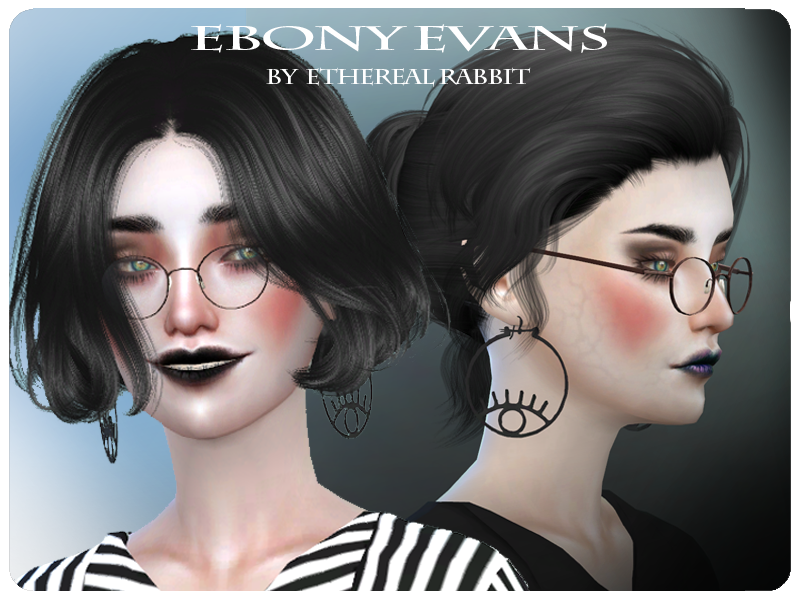














 Limited Time Offer
Limited Time Offer
 For a limited time only, we’re giving away a free
For a limited time only, we’re giving away a free 







