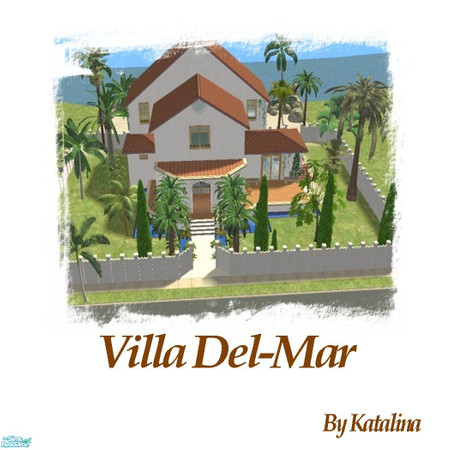
This item has 0 required items.
Please make sure to go back to the
required items tab on this detail page to download
all required items.
Download All with One Click
VIP Members can download this item and all
required items in just One
Click. Start your VIP membership for as low as
$3/Month.
Created for: The Sims 2
This Creation has Requirements - Click here to show them
A beautiful airy villa that sits on the coast of France. Enjoy :)
Short URL: https://www.thesimsresource.com/downloads/790849
ItemID: 790849
Please do not re-upload Requires Numenor Scriptorium for Modular stairs at MTS2, dgandy's arch window from Greece found at MTS2, derMarcel's Acropolis spiral stairs found at all4sims.com, phoenix_phaerie's Manor Garden set, cat3cm trees, and Blitzybus
Credits: phoenix_phaerie, Blitzybus, cat3cm, Holy Simoly, dgandy, Numenor@MTS2, derMarcel
- Price: 69938
- Lot Size: Medium
- Furnished: Partly
- Decorated: Throughout
- Bedrooms: 3
- Bathrooms: 2
- Stories: 2
This Creation requires what's listed below in order to work properly.
Required Expansion/Stuff Packs:
- Seasons
- Bon Voyage
Installation Instructions:
THE SCRIPTORIUM - MANUAL INSTALLATION FOR WINDOWS AND MAC USERS
===============================================================
*** WINDOWS USERS ***
1) Open the folder where the GAME is installed (NOT the Documents) and go to:
(program folder)\EA Games\The Sims 2\TSData\Res\Catalog\Scripts
2) Open with Notepad the text file "fireplaces.txt" and add this line (copy and paste it exactly)
wildInclude "Scriptorium_Fireplaces\*.*"
3) Open with Notepad the text file "modularstairs.txt" and add this line (copy and paste it exactly)
wildInclude "Scriptorium_ModularStairs\*.*"
4) Open with Notepad the text file "walls.txt" and add this line (copy and paste it exactly)
wildInclude "Scriptorium_Walls-Fences-Arches\*.*"
5) Still in the Scripts folder, create three subfolders, and rename them:
Scriptorium_Fireplaces
Scriptorium_ModularStairs
Scriptorium_Walls-Fences-Arches
6) Select the three folders that you have created, right-click and choose "Copy"
7) Open you DOWNLODS folder, right-click on an empty space and choose "Paste Shortcut"
8) Now go again to the folder where the GAME is installed and navigate to:
(program folder)\EA Games\The Sims 2\TSData\Res\Lights
9) Open with Notepad the text file "lighting.txt" and add this line (copy and paste it exactly)
wildInclude "Scriptorium_CustomLights\*.nlo"
10) If in the Lights folder there is a sub-folder named "CEP3_CustomLights", rename it
to "Scriptorium_CustomLights"; otherwise, create it yourself.
11) Right-click on the folder Scriptorium_CustomLights, select copy, then go to your
DOWNLOADS folder, right-click and select "Paste Shortcut".
You're done! :)
===============================================================
*** MAC USERS ***
1) On your main drive (NOT the documents), navigate to:
(Main Drive) > The Sims 2 > TSData > Res > Catalog > Scripts
2) Open with a text editor the text file "fireplaces.txt" and add this line (copy and paste it exactly)
wildInclude "Scriptorium_Fireplaces\*.*"
3) Open with a text editor the text file "modularstairs.txt" and add this line (copy and paste it exactly)
wildInclude "Scriptorium_ModularStairs\*.*"
4) Open with a text editor the text file "walls.txt" and add this line (copy and paste it exactly)
wildInclude "Scriptorium_Walls-Fences-Arches\*.*"
5) Still in the Scripts folder, create these three sub-folders:
Scriptorium_Fireplaces
Scriptorium_ModularStairs
Scriptorium_Walls-Fences-Arches
6) At this point, your task is to create, inside the DOWNLOADS folder (where you usually put the
downloaded packages) an *alias* (a shortcut) to the folders that you have created earlier:
(Main Drive) > The Sims 2 > TSData > Res > Catalog > Scripts > Scriptorium_Fireplaces
(Main Drive) > The Sims 2 > TSData > Res > Catalog > Scripts > Scriptorium_ModularStairs
(Main Drive) > The Sims 2 > TSData > Res > Catalog > Scripts > Scriptorium_Walls-Fences-Arches
7) When done with the aliases, go again to your main drive and navigate to:
(Main Drive) > The Sims 2 > TSData > Res > Lights
8) Open with a text editor the text file "lighting.txt" and add this line (copy and paste it exactly)
wildInclude "Scriptorium_CustomLights\*.nlo"
9) Still in the Lights folder, create the sub-folder: Scriptorium_CustomLights
10) Again, create inside your DOWNLOADS folder an *alias* to
(Main Drive) > The Sims 2 > TSData > Res > Lights > Scriptorium_CustomLights
You're done! :)
===============================================================
External Mesh Required! Get this Mesh at Sims Fashion Barn












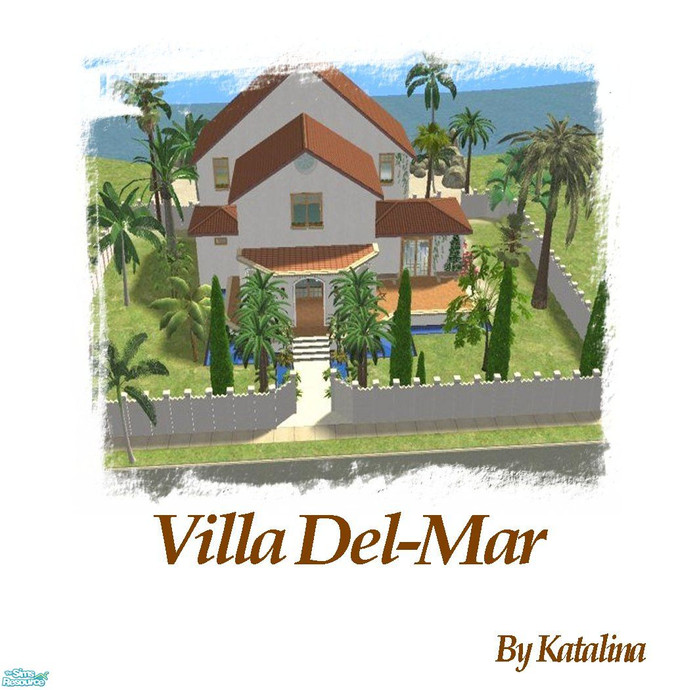













 Limited Time Offer
Limited Time Offer
 For a limited time only, we’re giving away a free
For a limited time only, we’re giving away a free 







