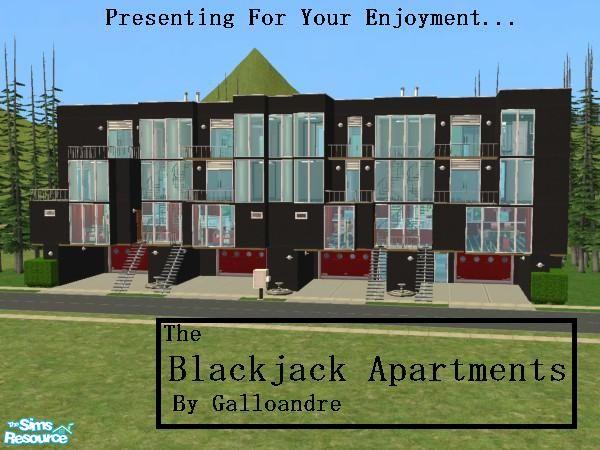
This item has 0 required items.
Please make sure to go back to the
required items tab on this detail page to download
all required items.
Download All with One Click
VIP Members can download this item and all
required items in just One
Click. Start your VIP membership for as low as
$3/Month.
Created for: The Sims 2
This Creation has Requirements - Click here to show them
Your Sim can really get into these modern and hip-looking apartments! Living, dining, kitchen, and bathrooms are all furnished, but the loft/activity spaces and bedrooms are not. Rent: $6,755 to $7,800 simoleons. Hack-free & no CC. Enjoy!
Short URL: https://www.thesimsresource.com/downloads/808798
ItemID: 808798
Please read the installation instructions for car placement and getting rented furnished apartments.
- Lot Size: Medium
- Furnished: Partly
- Decorated: Throughout
- Stories: 4
This Creation requires what's listed below in order to work properly.
Required Expansion/Stuff Packs:
- University
- Nightlife
- Open for Business
- Pets
- Seasons
- Bon Voyage
- Free Time
- Apartment Life
- Glamour Life Stuff
- Kitchen & Bath
Installation Instructions:
I got this from a creator that I don't remember, who got it through Tigerblue. If said creator is out there, please let me know so I can give you credit. Sorry I forgot!
To add a car to the driveway of the apartment version this lot:
1. Move your Sims in and have them rent an apartment (Please also check out the tip below to get a partial or fully-furnished apartment).
2. Open the cheats window and type: boolprop aptSubLotSpecificToolsDisabled false (This will enable the buy/buildmode catalogue.)
3. Choose a car as normal from the catalogue and place on the driveway.
4. Open the cheats window and type: boolprop aptSubLotSpecificToolsDisabled true (to turn the cheat off).
That's it! To be safe, do back up your game before using cheats such as these. And don't play with that cheat enabled as it may mess things up! Yeah, that's the technical term :) Have fun...
And also, there's this for a furnished apartment:
(1) In the Neighborhood View, hit the shift+Ctrl+C keys to get the box in the upper left corner. (2) Type in boolProp testingCheatsEnabled true and enter. (3) Move in your Sim to the apartment lot you want. (4) Hit the Shift key and left-click your mouse at the same time while pointing your arrow at the apartment door in which apartment they want. An option for a fully (or partial, depending on what's placed in the apartment by the creater)-furnished apartment will appear! Pick which furnished apartment you want, then type in boolProp testingCheatsEnabled false and save before your Sim leaves the lot. This is very important to keep your Sim's apartment.
Also, for some reason, when you build your own apartment, there's no apartment mailbox! Weird, isn't it? However, you can get one for your game by copying and pasting this link from a site called Sim A Little Dream a Lot:
http://daydream.etowns.net/
Happy Simming! If you have any questions, contact me!

























 Limited Time Offer
Limited Time Offer
 For a limited time only, we’re giving away a free
For a limited time only, we’re giving away a free 







There hasn't been any comments yet, be the first to post one!