johan's Blog
Cause for login problem found
We have finally found the cause for a login problem that has been reported by quite a few people!
If you get redirected to a login screen when you try to download and are using Intenet Explorer on Windows Vista please have a look at Tools->Internet Options->Security, click on "Trusted Sites" then click the button "Sites...".
If you have an entry for TSR there like this:
http://www.thesimsresource.com
remove it and instead add:
*.thesimsresource.com
This will work with the wizard as well.
This is how it should look:
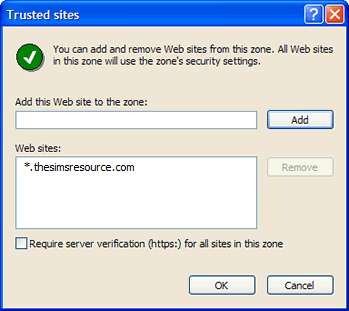
Double login
We have found and fixed the bug that made members have to log in twice the first login attempt every new day. We have also done some other small fixes related to login for example that login now works when you have privacy set to high in IE.
We have changed some cookie settings in the forum software that might fix problems thats some members might have.
Page 2 problem solved
Some users have reported that whenever they try to go to page 2 of something, downloads for example, all they get is a blank page. This has been a major headache because we could not see any obvious reason for it.
With the help of users in support who have very been patient and have replied to a lot of questions we have finally been able to nail it down :)
It turned out that the problem is caused by Kapersky Internet Security, more specifically it is the Protection->Content Filtering->Ad Blocker setting that causes this when enabled.
A workaround is to add thesimsresource.com to the white list (click the settings button for Banner Ad Blocker, there is a white list tab).
We have reported this to Kapersky so hopefully this will not be necessary in the future.
Edit:
It has been reported that Defender Pro Internet Security does the same thing, if you have it and have problems please try to whitelist.
Big speed improvement and bugs fixed
Today we made some changes that led to a very big improvement in page load times, i think you will notice the difference :).
There are still some more things we can tweak to reduce the load times even further but i believe we are on an acceptable level already.
We have also done some changes in the way ads are being loaded in an effort to improve responsiveness in IE 7, now the ads are loaded after the whole page has loaded which should help a little bit at least.
The wizard installation has been fixed today.
The Java IRC application is now working.
We have also fixed a lot of other small bugs like for example that the category tree navigation now closes the initial open node when you select another, the moving of pods on your profile page works again, links to profiles have been corrected in some places to name a few. We are working hard to fix all the bugs that we find and the ones you report.
Now with the performance issue hopefully under control we will be able to focus even more on fixing remaining bugs!
Sims2pack and IE
The new file servers and Internet Explorer did not get along very well when it came to sims2pack downloads.
IE insists on trying to open them as XML files due to the xml header in the sims2pack files even though the web server said it was a binary file.
We have configured the web servers to force a download so sims2pack downloads in IE should be working again now!
View-post optimized
We had some performance problems for viewing posts (news, blog posts etc), we have done some optimizations in that area which should improve the load sopeeds, especially for posts with a lot of comments.





















 Limited Time Offer
Limited Time Offer
 For a limited time only, we’re giving away a free
For a limited time only, we’re giving away a free 







