
This item has 0 required items.
Please make sure to go back to the
required items tab on this detail page to download
all required items.
Download All with One Click
VIP Members can download this item and all
required items in just One
Click. Start your VIP membership for as low as
$3/Month.
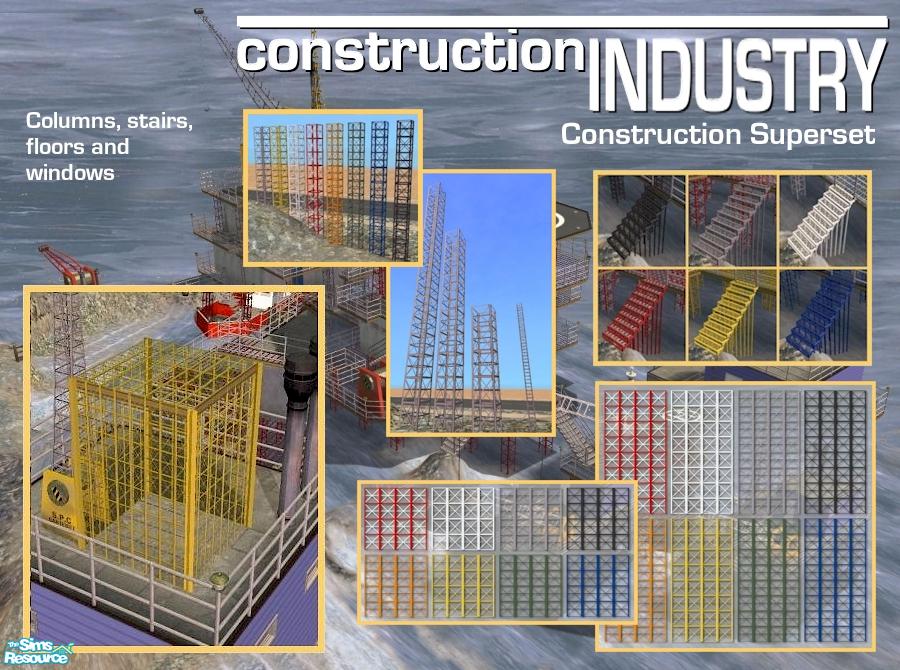
Created for: The Sims 2
This is a Set with 4 Creations - Click here to show all
This Creation belongs to a Set - Click here to show the whole Set
This Creation has Requirements - Click here to show them
All the build items from the Construction Industry series. IMPORTANT: the stairs require special installation (see installation instructions) and the truss windows require Windkeeper\'s frameless glass window mesh (see the \'get the mesh\' link).
Short URL: https://www.thesimsresource.com/downloads/365173
ItemID: 365173
- TSRAA: Yes - What's this?
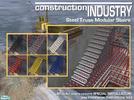


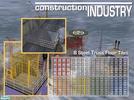
This Creation requires what's listed below in order to work properly.
Installation Instructions:
<font face="Arial" style="font-size:10pt"><strong>TO INSTALL <font color="#FF0000">ALL SIX SETS OF STEEL TRUSS</font> MODULAR STAIRS...</strong>
<strong>(1) Place the stairs in your 'Downloads' folder </strong>as usual.
<strong>(2) Find where you originally installed The Sims 2 game </strong>(not the expansion packs) and look for the folder <strong>TSDataResCatalogScripts</strong> (<a href="http://forums.thesimsresource.com/attachment.php?attachmentid=126944" target="_blank">see picture</a>). It is usually in THIS location:
<font color="#008080"><strong> C:Program FilesEA GAMESThe Sims 2TSDataResCatalogScripts</strong></font>
<strong>(3) Open the file 'modularStairs.txt'</strong> and find an empty space at the bottom of the page.
<strong>(4) Check that you don't have these stairs installed already.</strong> Look for a text block called <b><font color="#008080"># cyclonesue_stairs_truss... modularStairs numbered between 540-545</font></b>. If you find any of these, you don't need to do anything else!
<strong>(5) Copy and paste the following blocks of text below</strong> into a space at the bottom of the file <a href="http://forums.thesimsresource.com/attachment.php?attachmentid=126945" target="_blank">(see picture)</a>:
<font face="Courier" style="font-size:10pt">
# cyclonesue_stairs_Truss_Steel
modularStairs 540
objectID landing 0x002091C5
objectID placeholder 0x002091C6
objectID step 0x002091C7
objectID topStep 0x002091C8
objectID bottomStep 0x002091C9
catalogTextIndex 7
# cyclonesue_stairs_Truss_Yellow
modularStairs 541
objectID landing 0x002091CB
objectID placeholder 0x002091CC
objectID step 0x002091CD
objectID topStep 0x002091CE
objectID bottomStep 0x002091CF
catalogTextIndex 7
# cyclonesue_stairs_Truss_Red
modularStairs 542
objectID landing 0x002091D1
objectID placeholder 0x002091D2
objectID step 0x002091D3
objectID topStep 0x002091D4
objectID bottomStep 0x002091D5
catalogTextIndex 7
# cyclonesue_stairs_Truss_Blue
modularStairs 543
objectID landing 0x002091D7
objectID placeholder 0x002091D8
objectID step 0x002091D9
objectID topStep 0x002091DA
objectID bottomStep 0x002091DB
catalogTextIndex 7
# cyclonesue_stairs_Truss_White
modularStairs 544
objectID landing 0x002091DD
objectID placeholder 0x002091DE
objectID step 0x002091DF
objectID topStep 0x002091E0
objectID bottomStep 0x002091E1
catalogTextIndex 7
# cyclonesue_stairs_Truss_Black
modularStairs 545
objectID landing 0x002091E3
objectID placeholder 0x002091E4
objectID step 0x002091E5
objectID topStep 0x002091E6
objectID bottomStep 0x002091E7
catalogTextIndex 7
</font>
<strong>(6) Save and close</strong> the text file.
______________________________________
And that's it! More details about installing these steps can be found here at <a href="http://forums.thesimsresource.com/showthread.php?p=3047979" target="_blank">this forum</a>. Have fun!</font>
Mesh on TSR Required! Show the details of this Mesh
























 Limited Time Offer
Limited Time Offer
 For a limited time only, we’re giving away a free
For a limited time only, we’re giving away a free 







